How To Migrate Data To Cloud Storage Safely?

To migrate data to cloud storage safely, back up all files, encrypt sensitive data, choose a trusted cloud provider, use secure transfer protocols (like HTTPS or SFTP), verify data integrity after upload, and set proper access controls and permissions.
Migrating data to the cloud has become a standard practice for individuals and businesses looking to store files securely and access them from anywhere. However, moving data without a proper plan can lead to lost files, security breaches, or corrupted data. Knowing how to migrate data to cloud storage safely ensures a smooth transition, keeps your information protected, and saves time and effort.
In this guide, we’ll cover practical steps and tips to move your data securely and efficiently.
Why Does Safe Migration Matters For Cloud Storage?
Even though cloud storage provides convenience and flexibility, careless migration can cause issues such as:
- Data Loss: Files may get deleted during transfer.
- Corruption: Improper uploads can corrupt files, making them unusable.
- Unauthorized Access: Sensitive information may be exposed during the migration process.
Example: A business moving financial reports without encryption might risk confidential data being intercepted during transfer. Similarly, an individual migrating personal photos without backups could accidentally lose irreplaceable memories.
Plan Your Migration
Before moving any files, it’s essential to have a clear plan:
- Identify critical files: Determine which files need priority migration.
- Categorize data: Separate sensitive data from general files for better handling.
- Set timelines: Decide when and how long each phase of migration will take.
Example: A company may start by moving client contracts and active project files first, leaving archives for later stages. This ensures essential files are available immediately and reduces potential disruption.
Choose The Right Cloud Storage

Selecting a reliable cloud storage service is key to a smooth migration:
- Security: Look for encryption, role-based permissions, and activity logs.
- Capacity: Ensure the platform can accommodate all your data without hidden limits.
- Scalability: Consider future storage needs as your data grows.
Example: Businesses handling multiple teams can benefit from a private cloud environment where each department has isolated workspaces, ensuring data separation and access control.
Backup Before Migration
Even with secure platforms, always keep an additional copy:
- Local backup: Save files on an external drive or local server.
- Cloud backup: Use a different cloud account as a temporary backup.
Example: If a batch of files gets corrupted during transfer, you can restore them from the backup without losing valuable work.
Use Secure Transfer Methods
Data must remain protected while moving from one storage system to another:
- Encryption: Scramble files so only authorized users can read them.
- Secure protocols: Use HTTPS, SFTP, or other encrypted transfer methods.
Example: Transferring sensitive HR files using SFTP ensures that even if someone intercepts the transfer, the data remains unreadable and safe.
Test The Migration Process
Before moving everything at once, run a small test migration:
- Move a sample batch: Check file integrity and transfer speed.
- Verify accessibility: Ensure files open correctly and retain formatting.
Example: Testing a single project folder first helps spot any issues early, preventing larger-scale problems during full migration.
Monitor and Verify Data Post-Migration
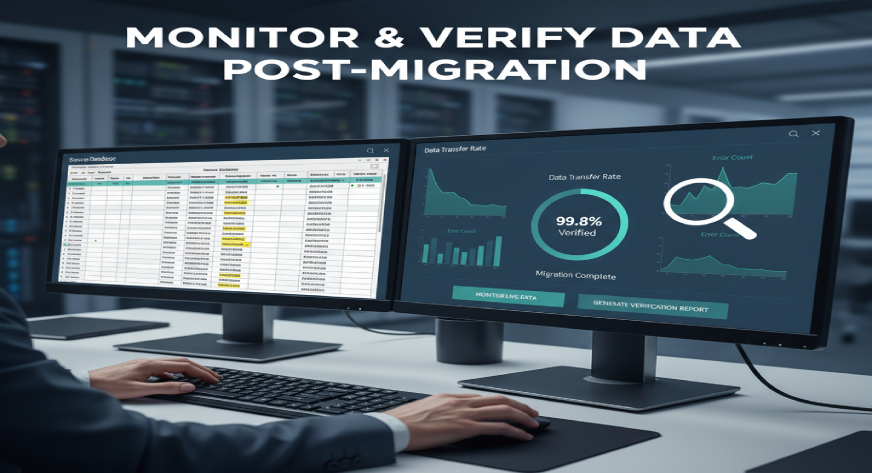
After the migration is complete, confirm that all files are intact and accessible:
- File integrity: Compare file sizes, versions, and content.
- Check permissions: Ensure roles and access rights are correctly applied.
Example: A marketing team can verify that images, videos, and documents are complete and accessible to all authorized members without giving unnecessary access.
Set Up Access Controls
Not all users need full access to all files:
- Role-based permissions: Control who can view, edit, or delete files.
- Team collaboration: Limit access based on project requirements.
Example: In a client-based project, only senior team members may edit contracts, while other employees have view-only permissions, reducing accidental changes or data leaks.
Also Read , How Data is Stored in the Cloud!
Maintain Ongoing Security
Safe migration doesn’t end once files are moved:
- Regularly update passwords and enable two-factor authentication.
- Monitor account activity for unusual logins or suspicious actions.
- Keep cloud applications and devices updated with the latest patches.
Example: Receiving an alert that a new device logged into your cloud account lets you react quickly before unauthorized access can cause damage.
Key Takeaway
Moving data to the cloud is a powerful way to ensure accessibility, scalability, and security. Knowing how to migrate data to cloud storage safely helps avoid lost files, corruption, or unauthorized access. By planning the migration, choosing the right cloud provider, backing up data, using secure transfer methods, testing, verifying, and maintaining security, both individuals and businesses can enjoy a smooth transition and long-term protection of their digital assets.
For teams and businesses seeking secure and organized cloud storage, Athena by WebWorks Co. offers isolated workspaces, unlimited users, role-based permissions, and real-time access logs. This makes migrating, managing, and safeguarding your data simpler and safer.
